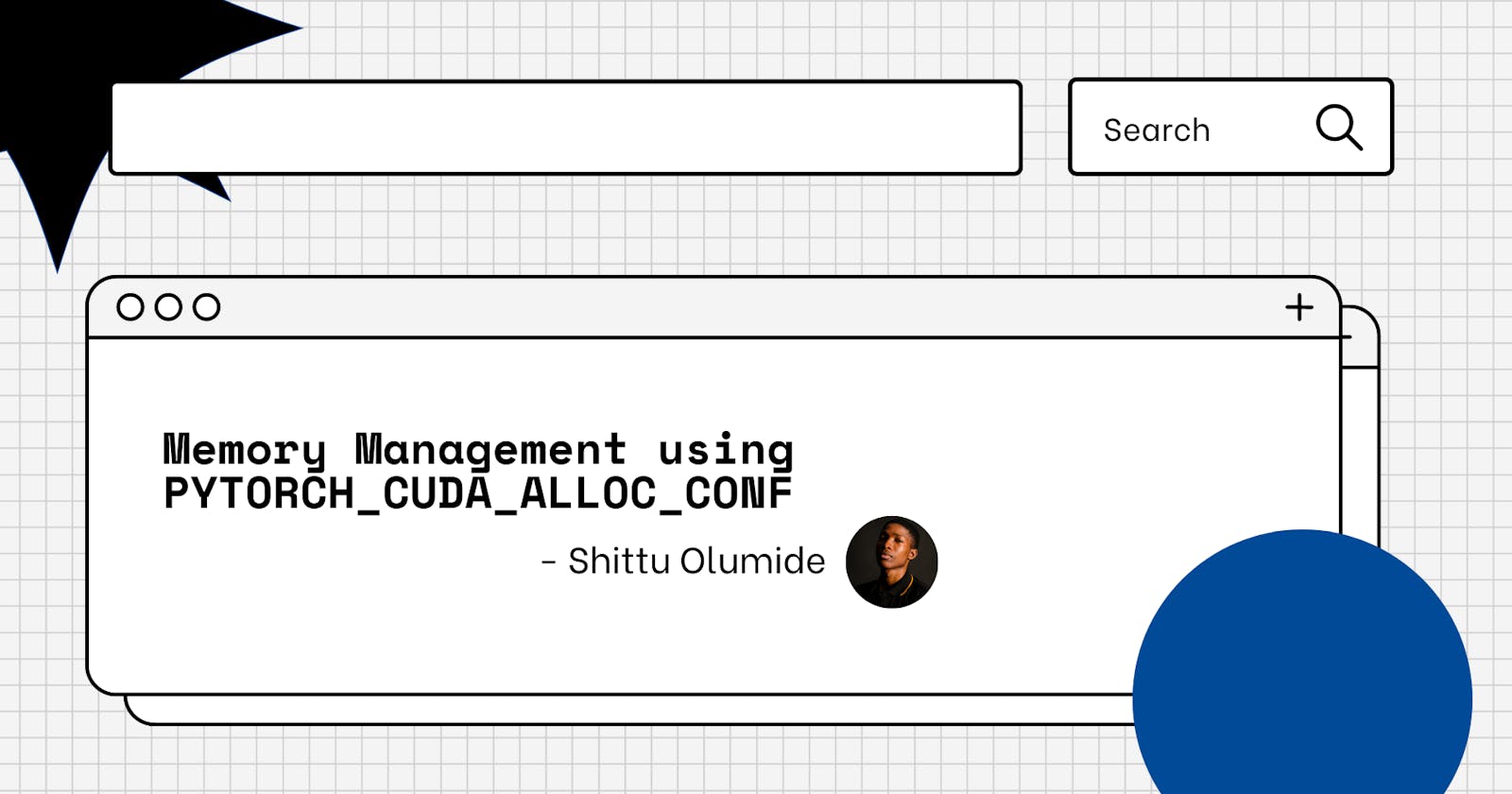Like an orchestra conductor carefully allocating resources to each musician, memory management is the hidden maestro that orchestrates the performance of software applications. It is the art and science of efficiently organizing and utilizing a computer’s memory to optimize performance, enhance security, and unleash the full potential of our programs.
In deep learning, where models are becoming increasingly complex and datasets larger than ever, efficient memory management is crucial in achieving optimal performance. The memory requirements of deep learning models can be immense, often surpassing the capabilities of the available hardware, which is why in this article, we explore a powerful tool called PYTORCH_CUDA_ALLOC_CONF that addresses these memory management challenges when using PyTorch and CUDA.
PyTorch, a popular deep learning framework, and CUDA, a parallel computing platform, provide developers with the tools to leverage the power of GPUs for accelerated training and inference. However, managing GPU memory efficiently is essential for preventing out-of-memory errors, maximizing hardware utilization, and achieving faster computation times.
Overview of PYTORCH_CUDA_ALLOC_CONF
PYTORCH_CUDA_ALLOC_CONF is a configuration option introduced in PyTorch to enhance memory management and allocation for deep learning applications utilizing CUDA. It is designed to optimize GPU memory allocation and improve performance during training and inference processes.
It enables users to fine-tune the memory management behavior by configuring various aspects of CUDA memory allocation. By adjusting these configurations, developers can optimize memory utilization and minimize unnecessary memory transfers, improving training and inference efficiency.
The configuration options provided by PYTORCH_CUDA_ALLOC_CONF allow users to control parameters such as the caching algorithm, the maximum GPU memory capacity, the allocation granularity, and the memory pool management strategy. These configurations can be adjusted based on the specific requirements of the deep learning model and the available GPU resources.
One key advantage of PYTORCH_CUDA_ALLOC_CONF is its ability to dynamically allocate and manage memory based on memory usage patterns during runtime. It supports dynamic memory allocation, allowing the framework to allocate memory on-demand and release it when it is no longer needed. This dynamic allocation approach helps avoid unnecessary memory waste and efficiently utilizes GPU resources.
Similarly, PYTORCH_CUDA_ALLOC_CONF incorporates memory recycling techniques, where memory blocks no longer in use can be recycled and reused for subsequent computations. Reusing memory reduces the frequency of memory allocations and deallocations, which can be time-consuming. This recycling mechanism further enhances memory management efficiency and contributes to improved performance.
How does PYTORCH_CUDA_ALLOC_CONF work?
As discussed earlier, PYTORCH_CUDA_ALLOC_CONF is a PyTorch environment variable that allows us to configure memory allocation behavior for CUDA tensors. It controls memory allocation strategies, enabling users to optimize memory usage and improve performance in deep learning tasks. When set, PYTORCH_CUDA_ALLOC_CONF overrides the default memory allocator in PyTorch and introduces more efficient memory management techniques.
PYTORCH_CUDA_ALLOC_CONF operates by utilizing different memory allocation algorithms and strategies. It provides several configuration options, including:
heuristic: This option enables PyTorch to automatically select the best memory allocation strategy based on heuristics and runtime conditions. It dynamically adjusts memory allocation parameters to optimize performance for different scenarios.nmalloc: This option specifies the number of memory allocation attempts before an out-of-memory error is raised. It allows users to control the number of attempts made by PyTorch to allocate memory.caching_allocator: This option enables a caching memory allocator, which improves performance by reusing previously allocated memory blocks. It reduces the overhead of memory allocation and deallocation operations.pooled: This option activates pooled memory allocation, which allocates memory in fixed-size blocks or pools. It improves memory utilization by reducing fragmentation and overhead associated with variable-sized memory allocations.
Implementation
In this section, we will look at how we use PYTORCH_CUDA_ALLOC_CONF for memory management in PyTorch.
import torch
import os
# Set PYTORCH_CUDA_ALLOC_CONF environment variable
os.environ["PYTORCH_CUDA_ALLOC_CONF"] = "caching_allocator"
# Explanation: By setting PYTORCH_CUDA_ALLOC_CONF to "caching_allocator",
# we enable the caching memory allocator, which improves memory management efficiency.
# Create a CUDA tensor
x = torch.randn(1000, 1000).cuda()
# Explanation: Here, we create a CUDA tensor using the torch.randn() function.
# Since PYTORCH_CUDA_ALLOC_CONF is set, the tensor will be allocated using the caching allocator.
# Perform some computations
y = x + x.t()
z = torch.matmul(y, y)
# Explanation: We perform some computations on the CUDA tensor.
# The caching allocator manages the memory allocation and reuse efficiently,
# reducing the overhead of memory allocation and deallocation operations.
# Clear memory explicitly (optional)
del x, y, z
# Explanation: Clearing the variables is optional, but it can help release GPU memory
# before subsequent operations to avoid excessive memory usage.
# Reset PYTORCH_CUDA_ALLOC_CONF environment variable (optional)
os.environ["PYTORCH_CUDA_ALLOC_CONF"] = ""
# Explanation: Resetting PYTORCH_CUDA_ALLOC_CONF to an empty string restores
# the default memory allocator behavior in PyTorch.
# Continue with other operations
Explanation:
The code sets the environment variable
PYTORCH_CUDA_ALLOC_CONFto"caching_allocator". This activates the caching memory allocator, which improves memory management efficiency by reusing previously allocated memory blocks.A CUDA tensor
xof size 1000x1000 is created usingtorch.randn(). SincePYTORCH_CUDA_ALLOC_CONFis set, the tensor will be allocated using the caching allocator.Computation operations (
y = x + x.t()andz = torch.matmul(y, y)) are performed on the CUDA tensor. The caching allocator manages memory allocation and reuse efficiently, reducing the overhead of memory allocation and deallocation operations.The
delstatement is used to explicitly clear the variablesx,y, andz. This step is optional but can help release GPU memory before subsequent operations to avoid excessive memory usage.The
PYTORCH_CUDA_ALLOC_CONFenvironment variable is reset to an empty string if desired. This restores the default memory allocator behavior in PyTorch.Further operations can be performed using PyTorch as needed.
Advantages and benefits of using PYTORCH_CUDA_ALLOC_CONF:
Improved performance: PYTORCH_CUDA_ALLOC_CONF offers various memory allocation strategies to significantly enhance performance in deep learning tasks. By optimizing memory usage, it reduces memory fragmentation and improves overall memory management efficiency. This, in turn, leads to faster computation and better utilization of GPU resources.
Reduced memory: fragmentation occurs when memory blocks become scattered and inefficiently utilized, leading to wasted memory. PYTORCH_CUDA_ALLOC_CONF helps mitigate fragmentation by implementing pooling and caching strategies. This ensures more effective memory reuse and reduces the likelihood of memory fragmentation, resulting in better memory utilization.
Customizable allocation behavior: PYTORCH_CUDA_ALLOC_CONF allows users to customize memory allocation behavior according to their specific requirements. Users can adapt memory allocation strategies to their particular models, data sizes, and hardware configurations by choosing different options and configurations, leading to optimal performance.
Error control: The
nmallocoption in PYTORCH_CUDA_ALLOC_CONF allows users to set the maximum number of memory allocation attempts. This feature can prevent excessive memory allocation attempts and prevent the program from getting stuck in an allocation loop. It provides control and error handling when dealing with memory allocation issues.Compatibility and ease of use: PYTORCH_CUDA_ALLOC_CONF seamlessly integrates with PyTorch, a widely used deep learning framework. It can be easily set as an environment variable, allowing users to enable and configure memory allocation behavior without complex code modifications. This ensures compatibility across different PyTorch versions and simplifies the implementation of memory management optimizations.
Conclusion
In summary, PYTORCH_CUDA_ALLOC_CONF provides a valuable tool for developers working with PyTorch and CUDA, offering a range of configuration options to optimize memory allocation and utilization. By leveraging this feature, deep learning practitioners can effectively manage memory resources, reduce memory-related bottlenecks, and ultimately improve the efficiency and performance of their models.