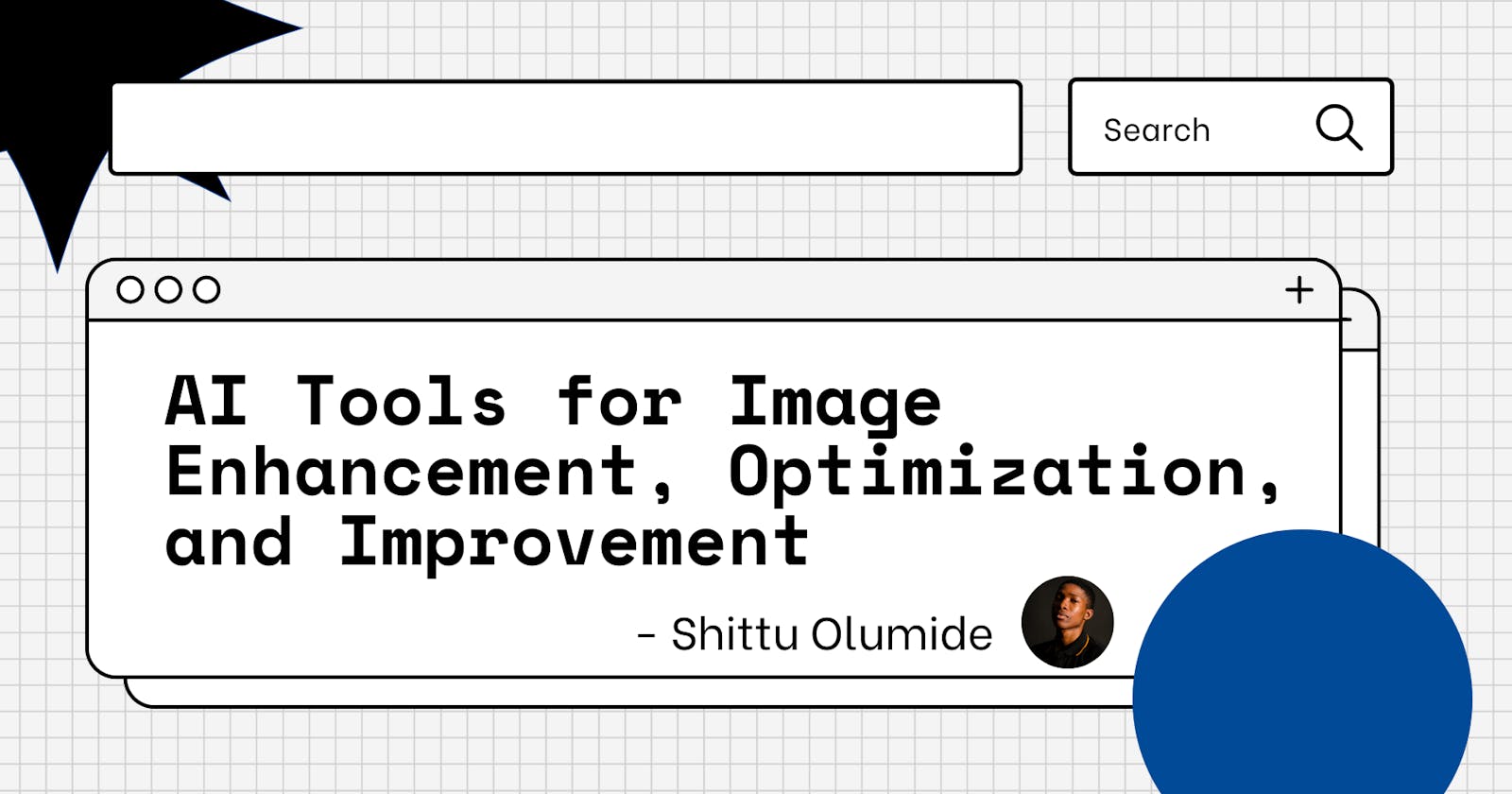How many times have you snapped a picture only to find afterwards that it isn't quite right? A light beam is hiding someone's face, the primary element is out of focus, or the image quality is off. For most individuals who lack the necessary picture editing abilities, this used to mean that the photograph was a total loss, but AI-powered solutions have come to the rescue.
You may need to remove watermarks, remove backgrounds, increase quality, or compress photographs for a variety of reasons. It is therefore critical that you have a toolbox full of tools to assist you to achieve this quickly and efficiently.
You can nearly always discover answers to any picture improvement, augmentation, or optimization demands thanks to artificial intelligence.
In this article, we will look at AI technologies that may help you enhance, optimize, and improve your photographs as needed.
-
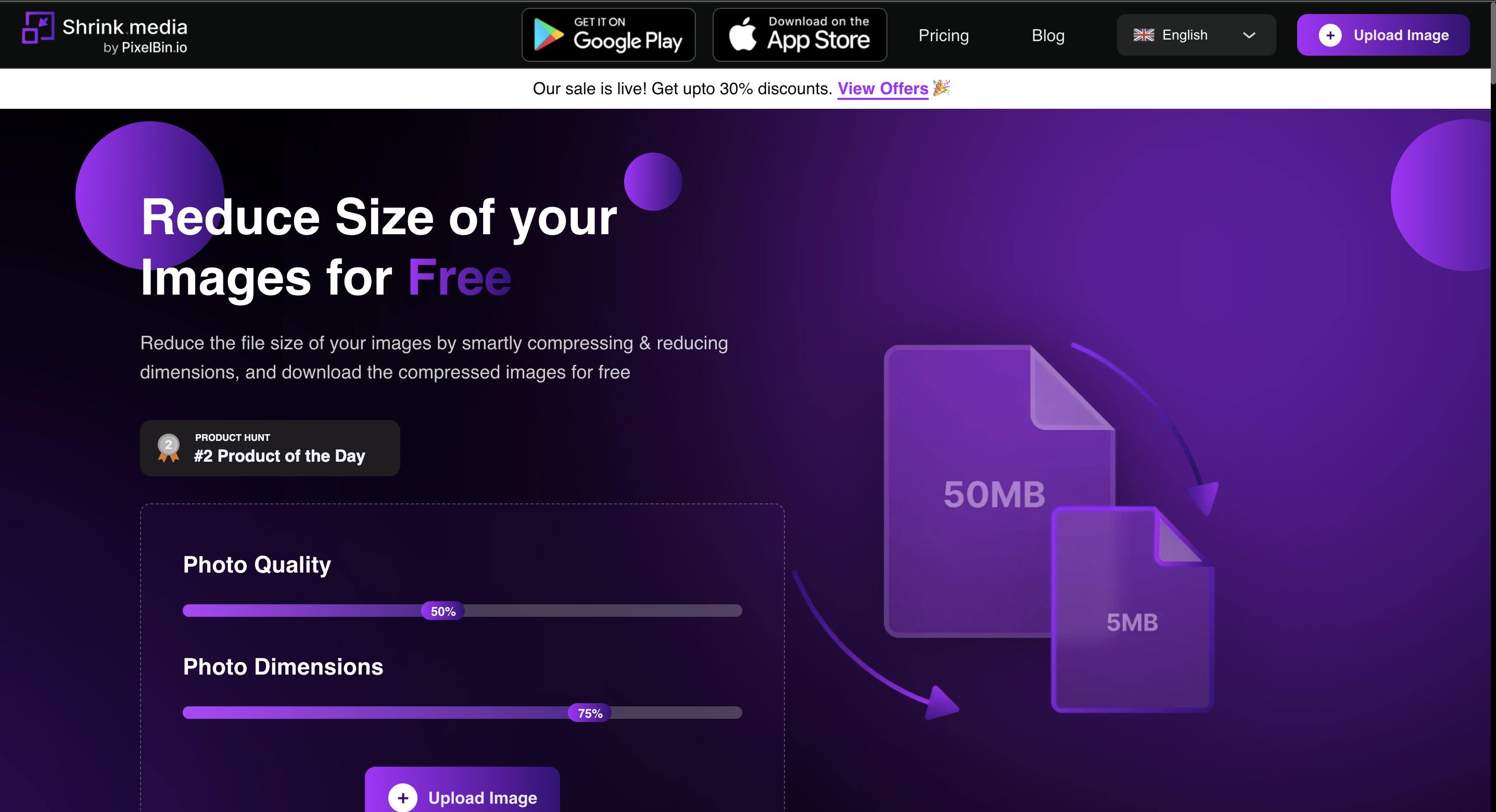
Shrink.media is an AI tool for picture compression and dimension reduction. It assists you in decreasing the file size of your photographs by intelligently compressing and reducing dimensions without sacrificing information.
You may simply compress and reduce the size of photographs that are too huge for usage on some websites, or if you require compressed images on your website for better loading performance.
The program is free to use and may be accessed on mobile phones and PCs without the need for installation. For Android and iOS devices, the mobile application is also available on Google Play and the App Store.
When you need to develop, enhance, or optimize photos for your social media posts, eCommerce shop, graphic designs, and so on, remember to utilize any of these AI solutions that are geared to the specific outcome that you need to accomplish.
-
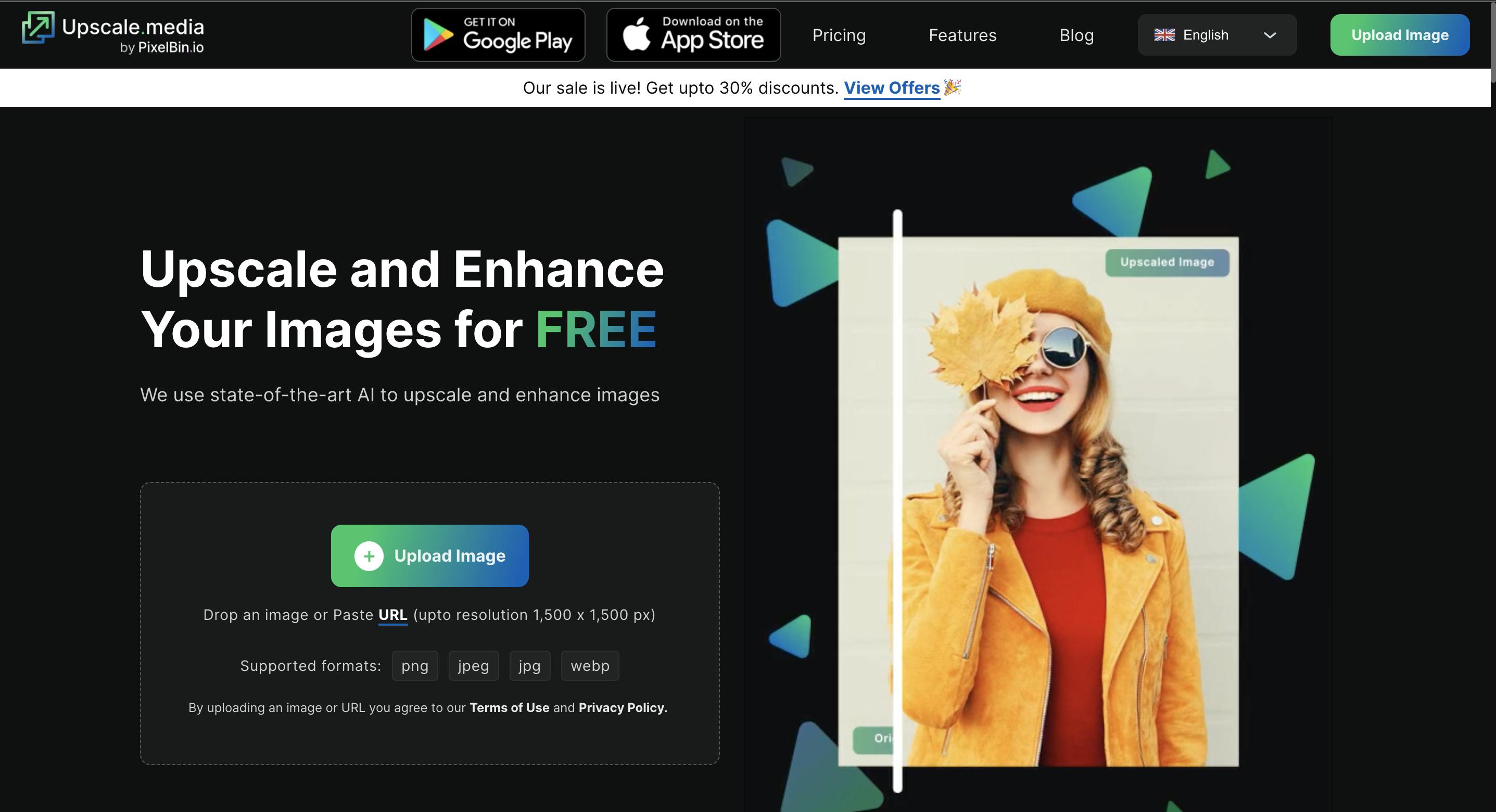
This AI tool's function is to upscale and improve low-quality photos to high-quality ones. This program can help you increase the quality of compressed photographs by increasing the resolution by up to four times.
Your photographs are upscaled and improved in such a manner that the details are preserved, so you don't have to worry about them being impacted throughout the upscaling process.
Upscale.media is a free service that may be accessed by mobile phones and computers. For app users, there is also an Android and iOS app available for download on the Google Play Store and the Apple App Store, respectively.
-
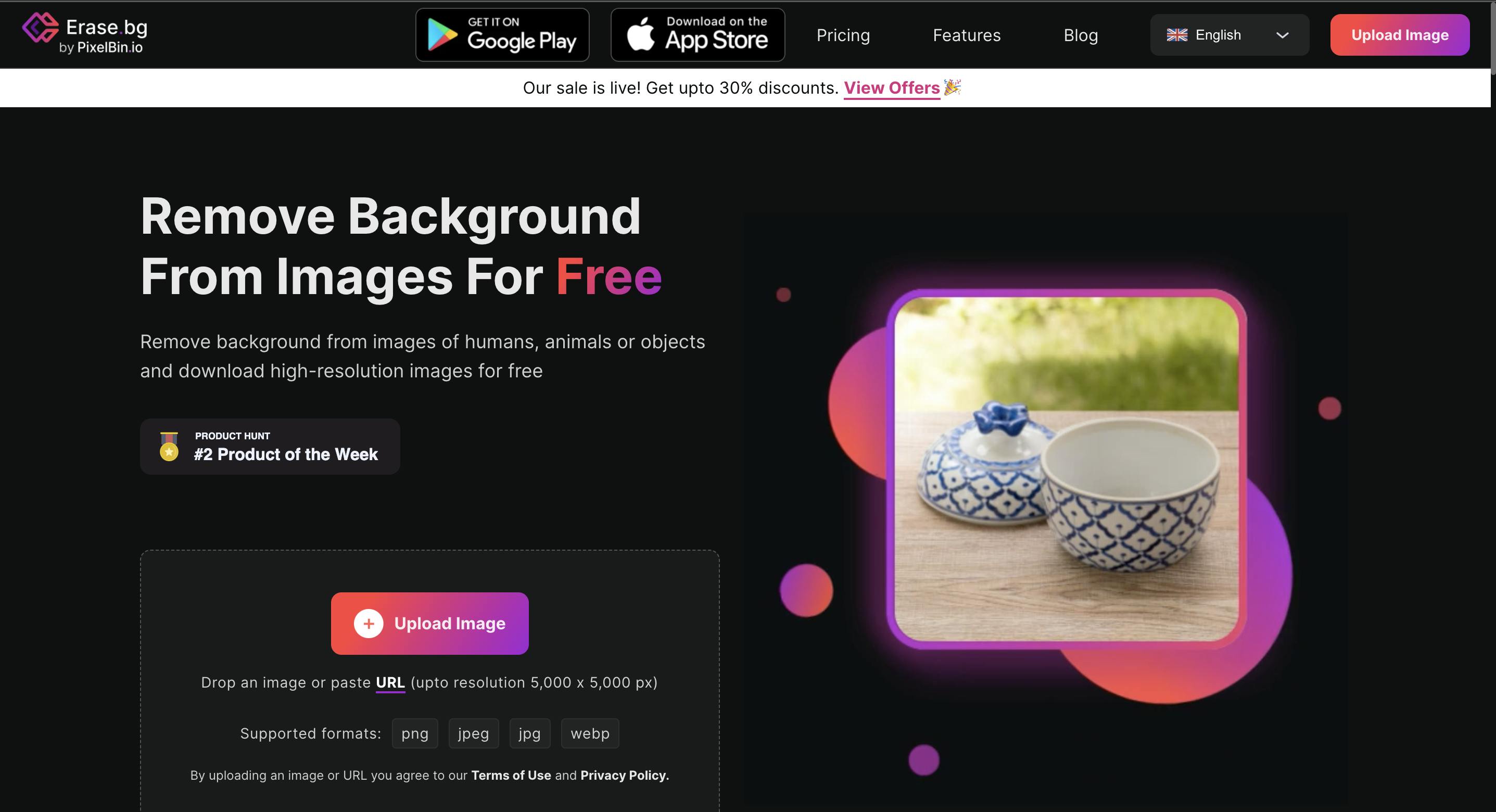
Erase.bg is a free artificial intelligence image background removal tool. It is available for use on mobile phones and PCs without the need for app installation. The mobile app is available for both Android and iOS devices.
Remove backgrounds from pictures on Erase.bg, upload the image to the site, wait for it to be processed, and then download your background-free image to your phone or computer. This tool may also be used to remove backgrounds from logos and signatures.
-
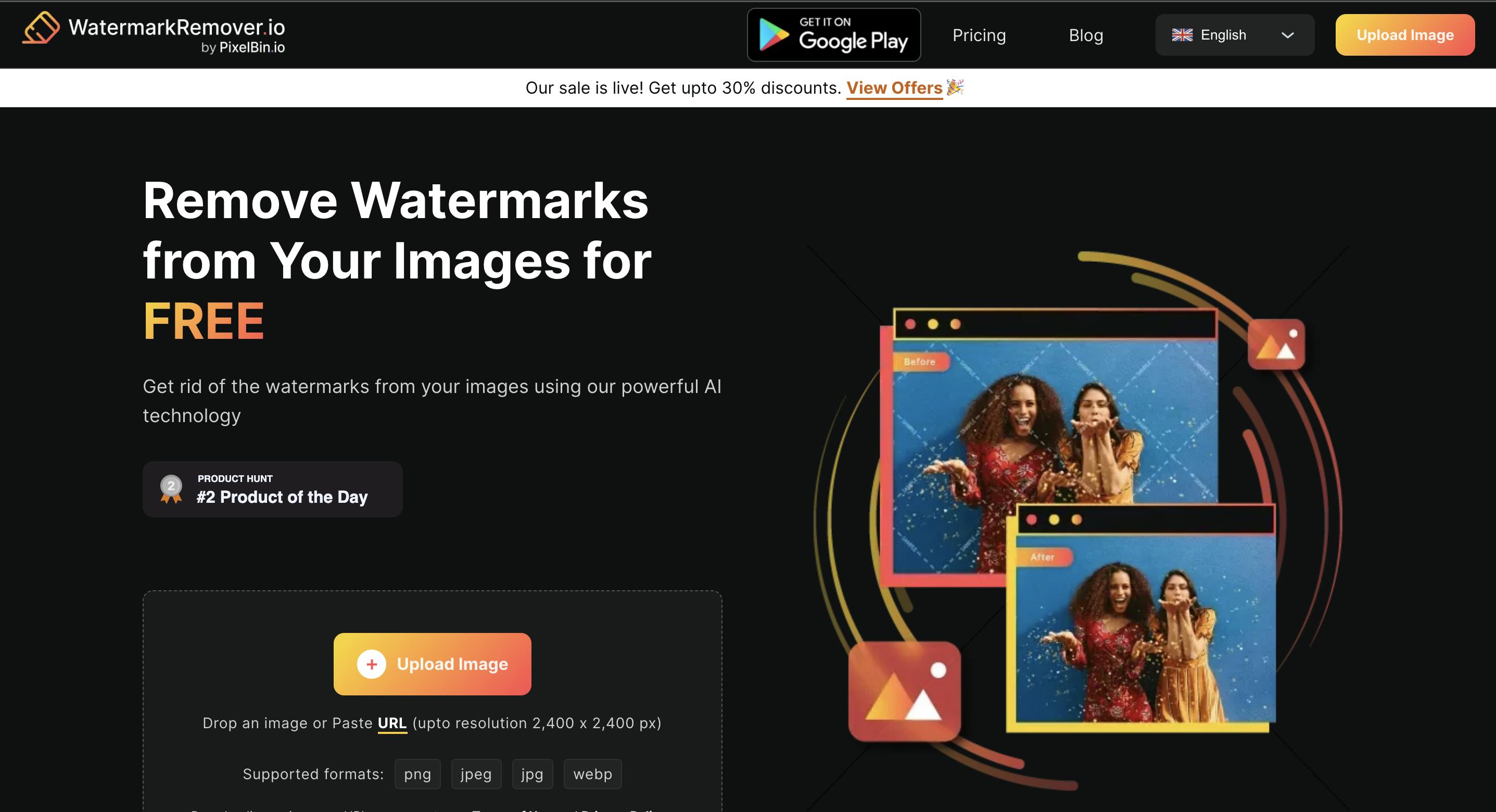
This AI tool's job, as the name implies, is to erase watermarks from photos. All you have to do is upload the watermarked image and watch the program work its magic to remove the watermark.
WatermarkerRemover is a mobile (Android) and PC application. For use on a PC, no installation is necessary; simply go to the site, upload the watermarked image, and obtain the better image without the watermark. It is entirely free to use.
-
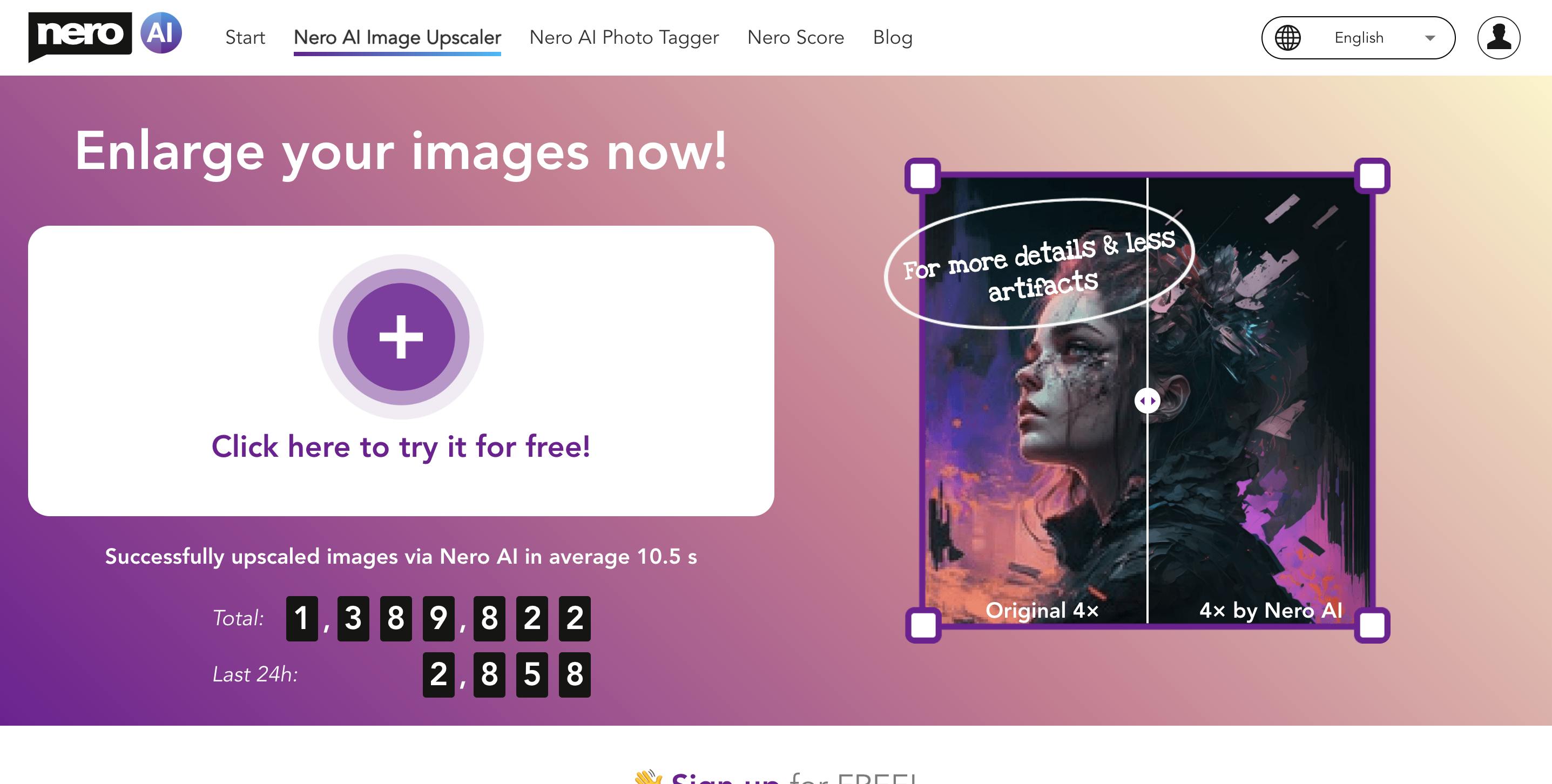
If you want a quick approach to make photographs stand out, Nero AI Image Upscaler can assist. This picture enhancer is totally automated and works quickly.
It upscales your photographs to a better resolution by utilizing numerous machine-learning methods. This results in higher-quality photos that are crisper and devoid of artifacts.
Other advantages of the Nero AI-based Image Upscaler include automated brightness and contrast control, noise reduction, and colour correction. Whether you're posting photographs to social media or printing them for personal use, the Nero AI Image Upscaler can help them stand out.
With these tools are many more out there you can be rest assured that you can improve and enhance your photos and images without the hassle and stress of knowing how to edit and manipulate photos, all you have to do is sit back, watch and let Ai do its job 😀
Thanks for reading.
Let’s connect: Twitter & LinkedIn
You can also check out my Youtube channel.